How do I Access Bulk Payments Data?
The article below will teach you how to download bulk payments data greater than 2,000 transactions.
How to Access Bulk Payment Data
- You may download up to 2,000 transactions by simply click on "Export" on the top right of the payments dashboard. After selecting "Export," you may choose from either .csv format for excel or .pdf format Excel. The payment data will automatically begin downloading and will be accessible from your downloads folder.
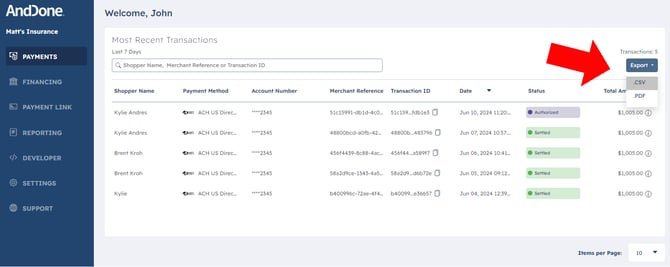
- If you need to download more than the 2,000-transaction limit, you will be prompted to submit a support request to view and download bulk payment data.

- After selecting "Take me to Support," make sure to fill out your information including your name, email, subject, and a message detailing your request. Click on "Send Ticket" and a download link containing your bulk payments will be sent to your email.

